- LENA Library
- LENA Online
- Troubleshooting LENA Online
Help: Reports are blank or empty with no bars
An internet browser glitch can cause empty reports.

Solution: Clear browser cache
- Open a new tab in Google Chrome.
- Hit Ctrl + Shift + Delete to open the Chrome Settings screen and the window for dealing with browsing data.
- Set the time range to All time.
- Check the box for Cached images and files.
- Click Clear Data.

Then try logging into LENA Online again to see if it displays properly.
If this doesn't work or the options are not available, send a screen shot to support@lena.org so we can help you troubleshoot. Meanwhile, you may be able to access complete reports by opening LENA Online in an incognito window instead, until we can resolve the actual issue.