LENA Grow Session Prep
Use Session Prep to prepare for each weekly coaching session
What is Session Prep?
Session Prep is a LENA Grow coach's weekly checklist for a LENA Grow group. It lays out all tasks, resources, and links needed for each coaching session.
How to access Session Prep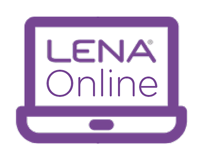
- In your LENA Online Sites & Groups dashboard, click on a group to open its Session Prep.
- Session Prep shows the tasks for the upcoming session for this group, based on the number of LENA Days processed.
-
-
If no LENA Days have been processed, you'll see room preparation information.
-
Use the dropdown menu to explore prep lists for past and future sessions.
-

What if my room is not listed on my dashboard?
If you don’t see your site or group, contact your program manager to get connected. The LENA account owner or site manager is responsible for creating groups and assigning coaches.
When to use Session Prep
Review Session Prep weekly after each LENA Day has been processed and before your coaching session. You will find instructions and resources relevant to that session.
Why use Session Prep? Why not just use the Coach Guide?
The Coach Guide contains the content for your session, where the magic happens. Session Prep contains the tasks and steps to get you ready to coach each session. That’s why your Coach Guide points you back to Session Prep each week.
