Prepare LENA Devices for Use
For partners who own their devices: Prep LENA devices to ensure they are fully charged, empty, and working properly before use.
|
This article is for LENA Grow partners who own their devices. |
Complete these steps before assigning devices. You will need:
- One unassigned LENA device per participating child.
- Multi Dock(s) with power cable and cable to computer.
- USB cables.
- Computer with LENA Hub installed.
1. Charge LENA devices.
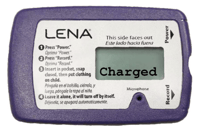
- Plug a Multi Dock into the wall (but not into the Hub computer).
- Connect LENA devices to Multi Dock using USB cables. The device screens read Charging.
- Leave connected until each device screen says Charged. This may take up to 3 hours.
2. Check device status.

- Unplug each device from Multi Dock and read the screen.
- If the screen says Paused and shows no elapsed time, the device is ready to be assigned and used.
If a different message appears, correct the problem as follows:
| Status Message | What It Means | What to Do |
|
Memory Full or Paused with elapsed time
|
Device contains old data. | Connect to LENA Hub to erase. |
|
Error 09 Set Clock |
Internal clock is out of sync. | Connect to LENA Hub to reset internal clock. More info here. |
|
Anything else... |
See LENA Device Troubleshooting. | |
⇒ Next steps: Assign and use.

