How to Set Up LENA Tech for Site Staff to Process Devices
Site staff can process their own LENA devices using either of these options.
Option 1: Allow anonymous processing on Hub (recommended).

How to set it up:
- Center staff install Hub using the instructions you provide.
- A coach or site manager logs into this Hub once to disable the login requirement. The coach/site manager can complete this step in an in-person visit to the site, or over Zoom or similar using a screen-share.
How it works:
- No login screen is displayed.
- Hub processes each device automatically without asking for name confirmation.
- Without a LENA login, site staff cannot resolve assignment issues on their own.
Option 2: Create a LENA username and password for center staff.
How to set it up:

- In LENA Online, add the designated staff person as a site manager.
- Center staff and their IT support install Hub using the instructions you provide. No settings changes are required; Hub requires a password by default.
How it works:
- LENA Hub requires a password.
- LENA Hub displays the name of the child the data will be assigned to, offering the opportunity to cancel and correct if it is wrong.
- The staff person can also use their password to access LENA Online. When logged in, they can see reports, manage classroom rosters and device assignments, add staff, add groups, etc.